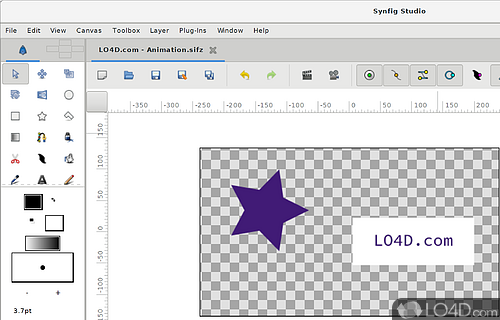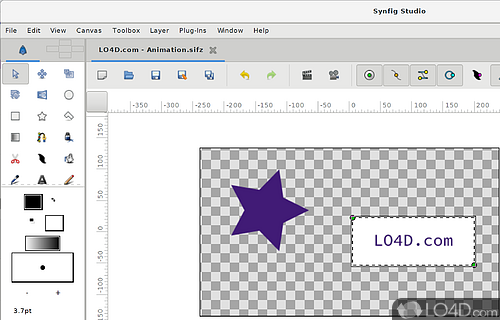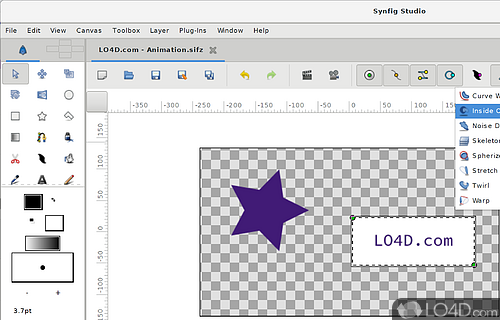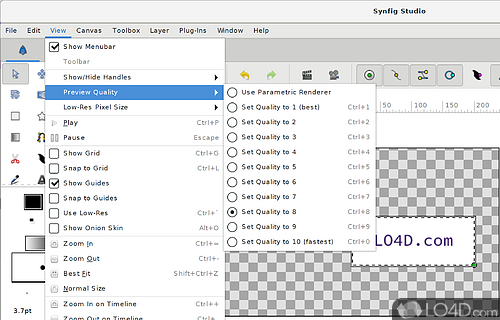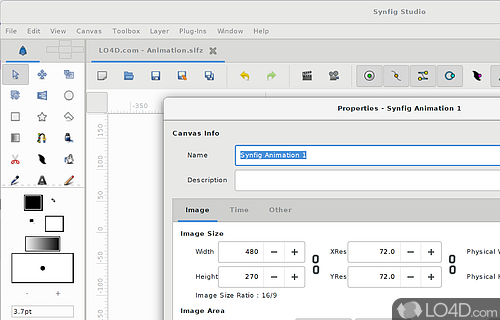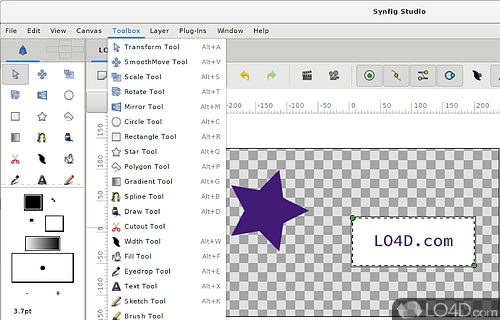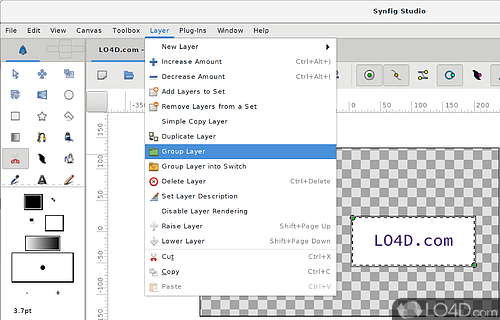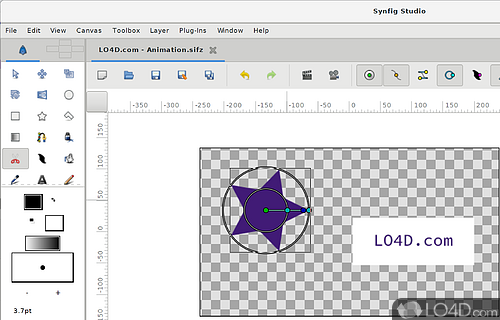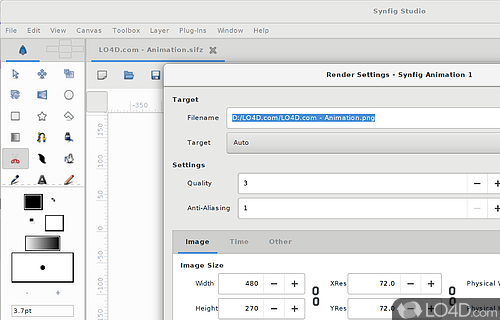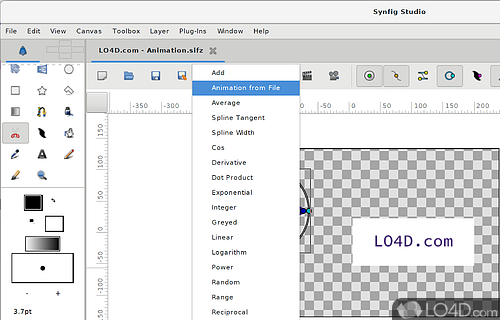2D animation software with tweening, fluid motion and gradients with bitmaps and vector graphics.
Synfig Studio is a free and open source 2D animation creator app and image animation tool developed by Robert Quattlebaum for Windows. It's professional, well-designed and comprehensive.
The download has been tested by an editor here on a PC and a list of features has been compiled; see below. We've also created some screenshots of Synfig Studio to illustrate the user interface and show the overall usage and features of this 2D animation creation program.
Free bitmap animation software with tweening and fluid motion
Synfig Studio is a 2D animation application that enables you to produce film-quality animations using bitmaps.
While there are many other programs currently on the market to aid with the efficient production of 2D animation, we are currently unaware of any other software that can do what our software can.
2D Animation has traditionally been very expensive because every frame must be drawn by hand. Even with today's digital inking and painting software, the process still relies on individuals hand-drawing each frame. This laborious task is called "tweening".
Our animation technology eliminates the task of manual tweening, producing smooth, fluid motion without the animator having to draw out each frame individually.
This allows you to produce 2D animation with fewer people while producing a product of a higher quality.
Features of Synfig Studio
- Animation: create complex animations with tweening and morphing.
- Brush Tool: draw vector shapes with freehand brush tools.
- Controllers: apply multiple controllers to animate complex objects.
- Export: save animations as high-quality video, or static images.
- Filters: apply effects such as blur, glow and bevel.
- Gradient Editor: customize and manipulate gradient colors and shapes.
- Gradients: create color gradients for backgrounds and objects.
- Layers: combine and arrange multiple layers of vector objects.
- Onion Skinning: view multiple frames simultaneously to help with animation.
- Plugins: use third-party plugins to extend Synfig's capabilities.
- Scripting: use the Python programming language to extend Synfig.
- Timeline: create keyframes and edit timing of animations.
- Tools: use selection, transformation and distortion tools.
- Vector Graphics: create vector graphics with nodes and layers.
Compatibility and License
Synfig Studio is a free application released under the GPLv3 license on Windows from image animation software. With software released under the open source GPLv3 license, anybody can download, install, run and distribute the software with little in terms of restrictions. The latest version we have is 1.5.3 and is available to download here.
What version of Windows can Synfig Studio run on?
Synfig Studio can be used on a computer running Windows 11 or Windows 10. Previous versions of the OS shouldn't be a problem with Windows 8 and Windows 7 having been tested. It comes in both 32-bit and 64-bit downloads.
Filed under:
- Synfig Studio Download
- Free Image Animation Software
- Open source and GPL software
- 2D Animation Creation Software